Imagine the thrill of gripping a steering wheel and feeling every twist and turn as you navigate through the breathtaking landscapes of Forza Horizon 5. You, too, can elevate your gaming experience by connecting a steering wheel to your console or PC.
It’s like stepping into the driver’s seat of a high-performance car, making every race more real and exciting. But how do you make this connection seamless? You might worry about complicated setups or compatibility issues. Fear not! This guide will walk you through the process step-by-step, ensuring you can focus on the adrenaline-pumping action on the screen, not the setup.
Ready to transform your gaming experience into something extraordinary? Let’s dive in and unlock the full potential of Forza Horizon 5 with your steering wheel.
Choosing The Right Steering Wheel
Connecting a steering wheel to Forza Horizon 5 can enhance your experience. The right steering wheel makes driving more realistic. But choosing the right one can be tricky. You need to consider several factors. These include compatibility, features, and budget. Let’s explore these aspects to help you make an informed decision.
Compatibility With Forza Horizon 5
Not all steering wheels work with Forza Horizon 5. Ensure the wheel you choose is compatible. Check the manufacturer’s website for compatibility details. This ensures the best gaming experience without issues. A compatible wheel provides smooth control and enhances gameplay.
Features To Consider
Think about the features you need in a steering wheel. Force feedback is vital for realistic driving. It mimics the feel of the road. Pedals add to the immersive experience. Adjustable pedals can be more comfortable. Look for wheels with programmable buttons. They allow easy access to game functions.
Budget-friendly Options
Steering wheels come in various price ranges. You don’t need to spend a fortune for a good wheel. Many budget-friendly options offer quality performance. Check reviews and ratings online. Compare features and prices to find the best deal. A well-chosen budget wheel can still provide a thrilling experience.

Credit: www.youtube.com
Setting Up Your Gaming Environment
Setting up your gaming environment is crucial when you want to connect a steering wheel to Forza Horizon 5. A well-organized space can enhance your gaming experience and help you get the most out of your racing wheel. Let’s dive into some practical tips to create the perfect setup for your virtual racing adventures.
Optimal Space Arrangement
Begin by evaluating the space where you’ll be gaming. Find a location where you can comfortably fit your steering wheel, pedals, and any additional components. Ensure the area is free from clutter, so nothing distracts you during intense races.
Think about the distance between your screen and the wheel. You don’t want to strain your eyes or reach too far. A good rule of thumb is to sit about 1.5 times the diagonal size of your screen away from it. This helps maintain a clear view without compromising comfort.
Necessary Accessories
Before you start racing, make sure you have all the necessary accessories. A sturdy table or wheel stand is essential to keep your steering wheel secure. You don’t want your wheel sliding around mid-race!
Consider investing in a racing chair for added immersion. It can make a huge difference in comfort and add to the realism of your gaming setup. Also, ensure you have the right cables and adapters for your console or PC.
Comfort And Ergonomics
Comfort is key when racing for hours. Adjust your chair and wheel height so that your arms are slightly bent when holding the wheel. This reduces strain and improves your control over the car.
Keep your pedals at a comfortable distance. Your knees should be slightly bent, similar to driving a real car. This setup helps maintain good posture and prevents fatigue during long gaming sessions.
Have you ever found yourself shifting in your chair after just an hour of gaming? Making these adjustments can help you stay focused and relaxed, allowing you to fully enjoy the thrill of Forza Horizon 5.
Connecting The Steering Wheel
Connecting your steering wheel to Forza Horizon 5 enhances your gaming experience. Start by installing necessary drivers on your PC. Adjust game settings to ensure smooth wheel functionality.
Connecting a steering wheel to Forza Horizon 5 enhances the gaming experience. It provides a more realistic feel, making every turn and drift exciting. Whether you have a wired or wireless steering wheel, the process is straightforward. This guide will walk you through connecting your steering wheel. You’ll find everything you need to know.Wired Vs Wireless Connection
Choosing between wired and wireless connections depends on your setup. Wired connections offer stable and fast responses. They are ideal for competitive gaming. Wireless connections provide flexibility and less clutter. But they may experience slight delays. Both options have their pros and cons. Consider your preferences before making a decision.Installation Steps
Start by unpacking your steering wheel. Check the box for all required components. For wired connections, plug the USB cable into your console or PC. Ensure the connection is secure. For wireless, activate Bluetooth on your device. Pair it with the steering wheel. Refer to the manual if needed. Follow on-screen instructions for calibration. This ensures optimal performance during gameplay.Troubleshooting Connection Issues
Sometimes, connections might not work as expected. Check all cables for wear or damage. Ensure they are plugged in correctly. For wireless connections, verify the Bluetooth is active. Restart your console or PC if problems persist. Updating drivers can also resolve issues. Consult the steering wheel’s manual for specific troubleshooting tips. This will help you resolve any lingering problems.Configuring Settings In Forza Horizon 5
Configuring settings in Forza Horizon 5 is crucial for transforming your gaming experience with a steering wheel. Imagine the thrill of feeling the road beneath your hands, with every turn and bump echoing through your fingertips. But before you can fully immerse yourself, it’s essential to fine-tune the game settings to complement your wheel setup. Let’s delve into the key areas you need to focus on.
Adjusting Control Settings
First things first, you need to access the control settings. Navigate to the main menu and select ‘Settings’. Here, choose the ‘Control Settings’ option.
You’ll find a list of presets, but don’t settle for the default. Your steering wheel might have different sensitivities and feedback levels than a controller. Make small adjustments to the steering sensitivity until it feels natural.
Consider how your wheel interacts with the game. If turning feels too sharp or sluggish, tweak the ‘Steering Axis Deadzone’ to find that sweet spot. It’s all about making your driving feel intuitive and responsive.
Fine-tuning Force Feedback
Force feedback is where your wheel comes alive. Head over to the ‘Advanced Settings’ under the control menu.
This is where you adjust the ‘Force Feedback Scale’. Too strong, and you might wrestle with your wheel; too weak, and you lose the thrill of the drive. Aim for a balance that enhances your driving without causing discomfort.
Don’t forget about the ‘Vibration Scale’. Adjust it to ensure that rumbling over a rough patch feels authentic, giving you a more immersive experience. What level of realism do you want in your racing?
Customizing Button Mapping
Every driver has their unique style. Customize your button mapping to suit yours. Access the ‘Button Mapping’ in the control settings.
Think about the actions you perform most often. Is gear shifting more intuitive on a paddle than a button? Or do you prefer having the handbrake close by?
Experiment with different configurations. Try swapping out buttons to enhance your efficiency and comfort. This is your game; tailor it to your preferences.
By carefully configuring these settings, you can elevate your Forza Horizon 5 experience. It’s about making the game work for you and maximizing the fun. Are you ready to dive into the driver’s seat and feel the road rush under your wheels?
Testing And Calibration
Testing and calibration are vital steps in connecting your steering wheel to Forza Horizon 5. It’s not just about plugging in the hardware; it’s about ensuring your wheel feels natural and responsive. Have you ever wondered why some players seem to have the edge when racing? Often, it’s the fine-tuned settings that make all the difference. Let’s dive into how you can test and calibrate your steering wheel for the best gaming experience.
Calibration Procedures
Start by accessing the game’s settings menu. Look for the ‘Controls’ section where you can find options specific to your steering wheel.
Follow the on-screen instructions to calibrate. Pay attention to sensitivity and dead zones. These settings will affect how your wheel responds to your movements.
It’s similar to setting up your first bike. You want everything to feel just right, so take your time with these settings.
Performance Testing
Once calibrated, test your setup in a free roam or trial race. Choose a track you’re familiar with to better gauge how the wheel performs.
Notice any lag or oversteering? These are indicators that your settings might need tweaking. Performance testing is like trying on shoes; you’ll know if they fit after a few steps.
Ask yourself: Does the steering feel intuitive? Is there a disconnect between your inputs and the car’s actions?
Adjustments For Optimal Play
Based on your performance test, adjust settings like force feedback and rotation angle. These adjustments can enhance your control over the car.
Consider documenting your settings. It’s easy to forget what worked best after a few tweaks.
Remember, the goal is to make the wheel an extension of your hands. Optimal play comes from settings that match your style and comfort.
Testing and calibration might sound technical, but these steps are your ticket to a seamless racing experience. Are you ready to feel the thrill of the race like never before?
Enhancing The Gaming Experience
Connecting a steering wheel to Forza Horizon 5 can significantly enhance your gaming experience. This setup adds a layer of realism that simply can’t be matched by a standard controller. Imagine feeling every turn and drift as if you were actually behind the wheel of your favorite car.
Using Pedals And Shifters
Adding pedals and a shifter to your steering wheel setup can transform your gaming experience. With pedals, you get precise control over acceleration and braking, making every race feel more authentic. You might find yourself shaving seconds off your lap times because of the extra precision.
Shifters introduce a manual transmission experience, allowing you to control gear shifts just like in real life. This can make racing more challenging and rewarding. Have you ever tried a tight corner with a manual transmission? It adds a thrilling level of difficulty and satisfaction when you nail it.
Integration With Vr
Using a VR headset in conjunction with a steering wheel setup takes immersion to the next level. You’re not just playing a game; you’re inside it. The combination of VR and a steering wheel can make you feel like you’re truly sitting in a car, surrounded by the stunning visuals of Forza Horizon 5.
Have you ever experienced the rush of a race from the driver’s perspective? VR allows you to look around your virtual cockpit and appreciate the details of your car and the surrounding environment. It’s an experience that changes how you play racing games forever.
Multiplayer Racing Setup
Playing Forza Horizon 5 with friends using a steering wheel setup enhances the social aspect of the game. The shared experience becomes more competitive and fun when everyone is using similar equipment. It’s not just about who is the fastest but who can master their setup to perfection.
Imagine the excitement of setting up a multiplayer race night. You and your friends can compete head-to-head, with each race feeling like a real-world challenge. Would you rise to the occasion and dominate the leaderboard, or would you need to tweak your strategy?
Connecting a steering wheel to Forza Horizon 5 isn’t just about improving your own gameplay; it’s about enhancing the entire gaming experience for you and those around you. What are you waiting for? Dive in and feel the difference for yourself.
Maintaining Your Steering Wheel
Connecting a steering wheel to Forza Horizon 5 is a thrilling experience that can enhance your gaming sessions. However, keeping your steering wheel in prime condition requires attention and care. Proper maintenance ensures longevity and optimal performance, allowing you to fully enjoy your virtual driving adventures. Let’s explore some practical tips to maintain your steering wheel.
Regular Cleaning Tips
Dust and dirt can affect the functionality of your steering wheel. Regular cleaning is essential. Use a microfiber cloth to gently wipe down the surfaces. This prevents buildup that could interfere with your gaming experience.
Consider using a mild cleaner for stubborn stains. Avoid harsh chemicals as they can damage the material. Pay special attention to buttons and seams where grime can accumulate.
Have you ever noticed how a clean steering wheel feels smoother to operate? Taking a few minutes to clean it can make a big difference in your gameplay.
Software Updates
Software updates are crucial for maintaining your steering wheel’s compatibility with Forza Horizon 5. Check for updates regularly. Manufacturers often release updates to fix bugs and improve performance.
Updating your steering wheel software can enhance response times and ensure seamless integration with the game. It’s a simple step that can significantly improve your gaming experience.
Imagine driving with improved precision and control. Software updates can make this a reality. Are you keeping your steering wheel software up-to-date?
Storage And Care
Proper storage is key to maintaining your steering wheel. Store it in a cool, dry place to prevent damage. Direct sunlight and moisture can degrade its materials over time.
Use a cover to protect it from dust when not in use. This small step can extend the life of your steering wheel. Treat it like a valuable piece of your gaming setup.
When was the last time you checked your storage conditions? Ensuring a safe environment for your steering wheel can protect your investment and enhance your gameplay.
Maintaining your steering wheel is not just about keeping it clean or updated. It’s about ensuring that each gaming session is as immersive and enjoyable as possible. With these tips, you can keep your steering wheel in top shape and continue to enjoy the thrill of Forza Horizon 5.
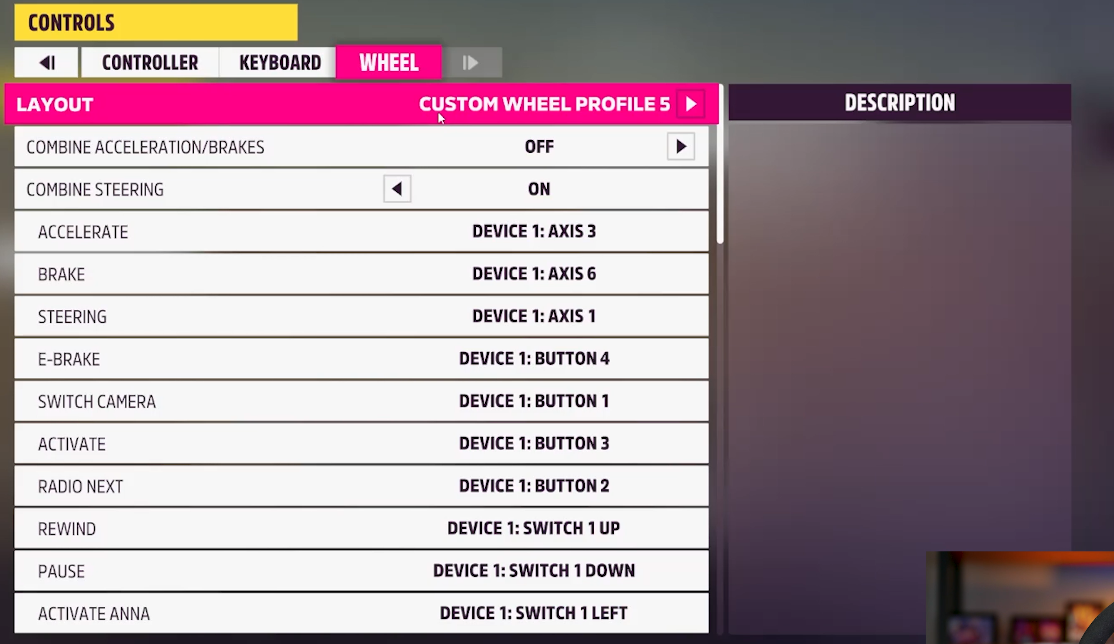
Credit: www.e-pxn.com

Credit: www.reddit.com
Conclusion
Connecting a steering wheel to Forza Horizon 5 enhances your gaming experience. Follow the steps mentioned for a smooth setup. Ensure all cables and connections are secure. Adjust settings to match your driving style. Experiment with different configurations for the best feel.
Enjoy the immersive gameplay with your new steering wheel setup. Feel the thrill of the race as if you were there. Share your setup tips with friends. Help them enjoy the ride too. Remember, practice makes perfect. Enjoy your adventures on the road!
