Ever wondered what’s going on under the hood of your car? With an OBD2 scanner, you can unlock a treasure trove of information about your vehicle’s health.
Imagine being able to diagnose issues before they become costly repairs, or simply ensuring everything is running smoothly. This little device is your key to a smarter, more informed driving experience. But first, you need to know how to hook it up correctly.
Don’t worry—it’s easier than you think. By the end of this guide, you’ll be ready to dive into the world of automotive diagnostics with confidence. Let’s get started on empowering you with the knowledge to keep your car in top shape!

Credit: www.autozone.com
What Is An Obd2 Scanner?
An OBD2 scanner is a tool that reads data from a vehicle’s computer. The term ‘OBD’ stands for On-Board Diagnostics. This system allows you to access information about your car’s health. Most modern vehicles have an OBD2 port. This port is usually found near the driver’s seat. Connecting a scanner to this port lets you see if there are any problems.
What Does An Obd2 Scanner Do?
The OBD2 scanner reads error codes from your car’s computer. These codes tell you what’s wrong. It helps diagnose engine issues, emissions, and other problems. Mechanics use it to save time and pinpoint issues quickly. You can also use it at home. This tool is useful if you want to know your car’s condition.
Why Is An Obd2 Scanner Important?
Knowing your car’s issues can help you avoid big repairs. An OBD2 scanner gives you that insight. It saves money by allowing you to handle small problems early. You can also check if repairs were done correctly. This scanner is a must-have for every car owner. It helps maintain your vehicle’s health.
Types Of Obd2 Scanners
There are various types of OBD2 scanners. Basic ones read and clear error codes. Advanced models offer more features. They provide live data, graphing, and more. Some connect to your phone via Bluetooth. Choose one based on your needs. A basic model may suffice for most users.
How To Choose The Right Obd2 Scanner
Consider your car model and what you want to achieve. Some scanners work better with certain brands. Check compatibility before buying. Also, think about the features you need. If you want detailed reports, opt for an advanced model. For simple code reading, a basic scanner will do.
Benefits Of Using An Obd2 Scanner
Connecting an OBD2 scanner helps diagnose car issues quickly. This tool offers insights into engine performance and emissions. Easy to use, it saves time and money by identifying problems before they escalate.
Navigating the world of car diagnostics can feel overwhelming, especially when faced with the dreaded “check engine” light. Having an OBD2 scanner in your toolkit is like having a personal mechanic in your pocket. This handy device can save you time, money, and stress by diagnosing car problems before they become major issues. But what exactly are the benefits of using an OBD2 scanner, and why should you consider adding one to your garage? Let’s dive into the specifics.Immediate Access To Diagnostic Trouble Codes (dtcs)
With an OBD2 scanner, you gain instant access to your vehicle’s diagnostic trouble codes. These codes help identify what might be wrong with your car, pinpointing issues with precision. Instead of guessing what’s wrong, you have a clear starting point for repairs.Save Money On Repairs
By understanding the problem before heading to the mechanic, you can avoid unnecessary services. You can discuss issues knowledgeably, ensuring you’re not paying for more than needed. This is especially helpful when minor issues can be fixed at home.Monitor Your Vehicle’s Performance
An OBD2 scanner allows you to monitor your vehicle’s performance in real-time. You can track various parameters like fuel efficiency, engine RPM, and coolant temperature. This insight helps you maintain your car more effectively, potentially extending its lifespan.Identify Potential Issues Before They Worsen
Using an OBD2 scanner, you can catch potential problems before they turn into costly repairs. Regular checks can reveal issues like a failing oxygen sensor or a misfiring engine cylinder. Addressing these problems early can save you from breakdowns on the road.Environmental Benefits
A well-maintained car runs more efficiently and emits fewer pollutants. By using an OBD2 scanner, you ensure your vehicle meets emission standards. This not only helps the environment but also keeps your car legally compliant with emission tests.Easy To Use For Everyone
You don’t need to be a car expert to use an OBD2 scanner. Most models come with user-friendly interfaces and clear instructions. Even a first-time user can quickly learn how to read codes and understand their meanings. Imagine the peace of mind knowing you’re equipped to tackle car issues head-on. Have you ever felt anxious seeing the check engine light pop up? With an OBD2 scanner, you can take control of your car’s health and drive with confidence.Choosing The Right Obd2 Scanner
Finding the perfect OBD2 scanner can feel overwhelming. With various models and features, it’s crucial to know what suits your needs. A reliable scanner helps diagnose car issues, saving time and money. Let’s explore key factors to make the best choice.
Compatibility With Your Vehicle
Not all scanners work with every car. Check your vehicle’s make and model. Ensure the scanner supports your car’s system. Some scanners cater to specific brands. Others offer universal compatibility. Read the product details carefully.
Features To Consider
Evaluate the features you need. Basic scanners read trouble codes. Advanced models offer real-time data and diagnostics. Some have Bluetooth or Wi-Fi capabilities. Consider ease of use and display quality. Look for additional tools like battery testers. Determine which features align with your needs.
Budget Considerations
Budget plays a vital role in your choice. Set a clear budget range. Basic models are affordable. High-end scanners come with extra features and higher costs. Decide how much you’re willing to invest. Balance cost with features to find value for money.

Credit: www.youtube.com
Locating The Obd2 Port In Your Vehicle
When you’re ready to hook up your OBD2 scanner, the first challenge is locating the OBD2 port in your vehicle. This tiny port, a gateway to your car’s brain, is often hidden in plain sight. Knowing where to look can save you time and frustration. Imagine a friend trying to find a hidden Easter egg—sometimes the hunt is half the fun, but when it comes to your car, you want to find that egg quickly.
Common Locations For Obd2 Ports
Most OBD2 ports are located in the driver’s cabin, within easy reach. A popular spot is under the dashboard, just above the pedals. Slide your seat back and take a peek—it might be right there.
Another frequent spot is near the steering column, sometimes covered by a small panel. Look for removable panels or slots that might conceal the port.
In some cars, the port might even be in the center console area. Pop open any storage compartments or coin holders to check. Each car model has its quirks. Have you ever found yours in an unusual spot? Share your experience.
Using Your Vehicle Manual
Your vehicle manual can be your best ally. It’s not just a dusty book in your glove compartment—it’s a map to your car’s hidden treasures. Flip to the section on diagnostics or wiring.
Most manuals provide detailed diagrams showing the location of the OBD2 port. If the manual isn’t handy, consider downloading a digital version from the manufacturer’s website. This can be a lifesaver when you’re stuck.
Having the right tools and resources can make your task much easier. What do you think? Is your manual your go-to guide, or do you prefer figuring things out on your own?
Connecting The Obd2 Scanner
Connecting an OBD2 scanner to your vehicle is straightforward. This essential tool helps diagnose engine issues. It allows you to check real-time data. Understanding the connection process ensures accurate readings. Follow these steps to connect your scanner effectively. Let’s dive into the details to hook up your OBD2 scanner correctly.
Steps To Attach The Scanner
First, locate the OBD2 port in your vehicle. It’s usually under the dashboard. Check near the driver’s seat for easy access. Once found, ensure the vehicle is off before proceeding. Take your OBD2 scanner and align its connector with the port. Insert the connector gently to avoid damage. Make sure it’s seated properly for a secure fit.
Ensuring A Secure Connection
After attaching the scanner, turn on your vehicle. Check the scanner display for any connection errors. If the scanner doesn’t light up, reseat the connector. Sometimes, a loose connection causes issues. Ensure the connector is firmly attached. For wireless scanners, ensure Bluetooth or Wi-Fi is enabled. Verify the connection through the scanner’s app on your device. This confirms the scanner is communicating with the vehicle’s system.
Interpreting The Scanner’s Readings
Interpreting the scanner’s readings can seem like a daunting task. Yet, with a few steps, anyone can understand them. OBD2 scanners provide valuable insights into your vehicle’s health. They help identify issues before they become major problems. Understanding these readings can save time and money. Let’s explore how to decode these scanner outputs.
Understanding Error Codes
Error codes are the scanner’s way of communicating issues. Each code corresponds to a specific problem. These codes are usually a combination of letters and numbers. For example, P0300 indicates a random misfire. Knowing these codes is essential for diagnosis. A quick internet search can provide more details.
Using Scanner’s Manual For Reference
The scanner’s manual is your best friend. It provides detailed explanations of codes. Manuals often include troubleshooting tips. This helps in understanding what actions to take next. Manuals vary between scanner models. Always refer to the one that came with your device. This ensures accurate information for your specific scanner.
Troubleshooting Common Issues
Hooking up an OBD2 scanner can sometimes be tricky. Common issues might arise, and knowing how to troubleshoot them can save time. This guide will help you understand and resolve frequent problems.
Connection Problems
First, ensure the vehicle is turned off before connecting the scanner. This prevents electrical problems. Check if the port is clean. Dust can block the connection. Use a flashlight to inspect the area. Make sure the scanner is firmly plugged into the port. Loose connections can cause issues.
If the scanner doesn’t power on, verify the vehicle battery is charged. A dead battery won’t supply power. Try a different vehicle to test if the scanner works. This helps identify if the scanner or the vehicle port is faulty.
Reading Errors
Reading errors can occur if the scanner isn’t compatible with the vehicle. Check the scanner’s manual for compatibility. Make sure the vehicle ignition is in the “ON” position. This allows the scanner to communicate with the vehicle computer.
Sometimes, outdated software in the scanner can cause errors. Update the scanner software regularly. This ensures accurate readings. If errors persist, reset the vehicle’s computer. Disconnect the battery for a few minutes. Reconnect and try scanning again.
Pay attention to error codes displayed. They guide troubleshooting steps. Consult the scanner’s manual for interpreting codes. Each code has specific meaning and solution. If problems continue, contact customer support for assistance.
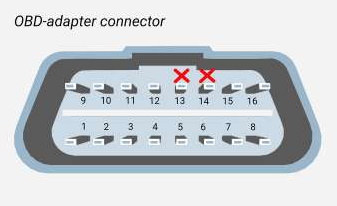
Credit: motordata-obd.com
Tips For Effective Use
Getting the most out of your OBD2 scanner requires effective usage. Following some simple tips can help you make the most of this tool. These practices ensure accurate readings and prolong the life of your device.
Regular Maintenance Checks
Conduct regular maintenance checks to keep your vehicle running smoothly. Use your OBD2 scanner for quick and easy diagnosis. Routine scanning detects issues early, preventing costly repairs later. Scan your car at least once a month. This habit keeps you informed about your vehicle’s health.
Keeping Software Updated
Keep your OBD2 scanner’s software updated for the best performance. Manufacturers often release updates to fix bugs or add features. Check for updates regularly to ensure your scanner works efficiently. Updated software provides more accurate diagnostics and supports newer vehicle models. This ensures compatibility with your car’s systems.
Conclusion
Mastering the use of an OBD2 scanner is simple. Just follow the steps outlined. Plug it in, start your car, and gather data. This tool helps in diagnosing car problems quickly. Saves you time and money. Regular checks can prevent bigger issues.
Use it to understand your car better. Enjoy a smoother driving experience. Always keep your scanner in the car. Ready to help when needed. With practice, you’ll gain confidence. It’s an essential tool for car owners. Start using your OBD2 scanner today.
