Imagine you’re driving down the road and suddenly, your car’s dashboard lights up with a mysterious warning. Panic sets in, but it doesn’t have to.
With an OBD2 scanner, you can take control and decode your car’s secret language. But how do you use this powerful tool to gain insights into your vehicle’s health? This article is designed to guide you through the simple steps of reading an OBD2 scanner, empowering you to diagnose issues with confidence.
Whether you’re a seasoned car enthusiast or a complete novice, understanding the signals your car sends can save you money and give you peace of mind. Ready to unlock the secrets your car holds? Let’s dive in and explore how you can master the art of reading an OBD2 scanner.

Credit: www.autonationmobileservice.com
What Is An Obd2 Scanner?
An OBD2 scanner is a tool for diagnosing car problems. To read it, connect the scanner to your car’s OBD2 port. The scanner will display error codes, which explain the issues.
Understanding how to read an OBD2 scanner can seem daunting at first, but it’s a valuable skill that can save you time and money. An OBD2 scanner is a tool used to diagnose problems in your vehicle. It reads data from your car’s onboard computer, helping you identify issues before they become serious. But what exactly is an OBD2 scanner, and why should you care? An OBD2 (On-Board Diagnostics II) scanner is a device that connects to your car’s computer system to retrieve diagnostic information. Every car manufactured after 1996 is required to have an OBD2 port, typically located under the dashboard. This device gives you access to a wealth of information about your car’s health. Using an OBD2 scanner, you can read trouble codes that indicate issues with your vehicle. Have you ever seen your car’s check engine light come on and wondered why? The OBD2 scanner provides the answer by giving you the specific error code and what it means. Imagine not having to rely on a mechanic for every small issue. With an OBD2 scanner, you can perform a basic diagnostic check yourself. Isn’t it empowering to know what might be wrong with your car before you even reach the garage?How Does An Obd2 Scanner Work?
Once you plug the scanner into your car’s OBD2 port, it communicates with the vehicle’s computer to retrieve error codes and sensor readings. These codes can tell you if there’s a problem with your engine, transmission, or other critical systems. You might wonder how easy it is to use. Most OBD2 scanners have a simple interface that displays codes and their meanings directly on the screen. Some even connect to your smartphone for more detailed analysis. There are various types of OBD2 scanners, ranging from basic code readers to advanced diagnostic tools. Basic models provide error codes and simple explanations, which are great for beginners. On the other hand, advanced scanners offer real-time data, detailed diagnostics, and even suggested fixes. Consider what level of detail you need before purchasing an OBD2 scanner.Why Should You Use An Obd2 Scanner?
Using an OBD2 scanner can save you money by diagnosing problems early. It allows you to understand the issue before consulting a mechanic, potentially avoiding unnecessary repairs. Additionally, it empowers you to keep track of your car’s performance and maintenance needs. This knowledge can lead to better vehicle care and a longer lifespan for your car.Personal Experience With Obd2 Scanner
I remember the first time I used an OBD2 scanner. The check engine light had been on for weeks, and I dreaded the thought of an expensive repair. Plugging in the scanner, I discovered it was a minor issue I could fix myself. That small investment in an OBD2 scanner saved me a costly trip to the mechanic. Have you ever considered how much more confident you’d feel knowing you have the power to diagnose your car’s issues at your fingertips?Types Of Obd2 Scanners
Understanding the various types of OBD2 scanners can help you choose the right tool for your vehicle. These devices read your car’s onboard diagnostics and provide crucial information. They vary in features, complexity, and cost.
Basic Code Readers
Basic code readers are simple to use. They show error codes from your car’s computer. This type is budget-friendly and ideal for beginners. It helps identify basic issues. But it lacks detailed features.
Advanced Diagnostic Tools
Advanced diagnostic tools offer more functions. They provide live data and detailed error codes. Professionals often use these for complex diagnostics. These tools can reset service lights too. They are pricier than basic readers.
Bluetooth And Wireless Options
Bluetooth and wireless options connect to smartphones or tablets. They offer convenience and portability. These scanners often work with apps. They provide real-time data and are easy to update. This type suits tech-savvy users.
Essential Features To Look For
Choosing the right OBD2 scanner can make a big difference. Essential features help you understand vehicle issues effectively. Knowing what to look for ensures better vehicle maintenance. Let’s explore these must-have features.
Compatibility With Vehicles
Ensure the scanner works with your car model. Not all scanners fit every vehicle. Check the scanner’s compatibility list before buying. This guarantees it reads your car’s codes accurately. Some scanners support all OBD2 protocols. Others only work with specific ones.
Real-time Data Monitoring
Real-time data monitoring provides instant vehicle information. This feature helps in diagnosing issues quickly. Look for scanners that offer live data feeds. It allows you to view sensor data as it happens. Real-time updates make troubleshooting easier.
User-friendly Interface
A user-friendly interface simplifies scanner use. Easy navigation and clear displays are important. Opt for scanners with intuitive menus. This makes understanding and accessing information easy. Beginners benefit from simple interfaces. Choose a scanner with straightforward instructions.
Connecting The Obd2 Scanner
Connecting an OBD2 scanner to your vehicle is the first step. It allows you to diagnose and troubleshoot potential issues. Learning how to connect it properly can save time and effort. Follow these simple steps to ensure a successful connection.
Locating The Obd2 Port
Finding the OBD2 port is crucial. It is usually beneath the dashboard on the driver’s side. Look near the steering column. Check the area around the pedals. The port is often covered by a small panel. Open it gently to access the connection.
Plugging In The Device
Once you locate the port, plug in the scanner. Align the scanner plug with the port. The connection should feel snug and secure. Do not force it if it does not fit easily. Double-check the alignment and try again. A proper fit ensures accurate data transmission.
Powering Up The Scanner
With the scanner plugged in, power it up. Some devices power on automatically. Others may require you to press a button. Check the scanner screen for any prompts. Follow on-screen instructions to begin diagnostics. Ensure your vehicle ignition is on for complete functionality.
Interpreting Diagnostic Trouble Codes (dtcs)
Interpreting Diagnostic Trouble Codes (DTCs) is a crucial skill for anyone using an OBD2 scanner. These codes reveal what’s going wrong in your vehicle, helping you troubleshoot issues effectively. Whether you’re a car enthusiast or just trying to avoid a hefty mechanic bill, understanding DTCs can empower you to take control of your vehicle’s health.
Understanding Code Categories
DTCs are categorized into different types. You’ll primarily see codes starting with P, B, C, or U. ‘P’ stands for powertrain, which includes engine and transmission issues. ‘B’ is for body problems like airbags and doors. ‘C’ covers chassis issues, while ‘U’ relates to network and wiring faults. Knowing these categories helps you identify where the problem lies.
Common Codes And Their Meanings
Some codes pop up more frequently than others. P0300, for instance, indicates a random misfire in your engine. P0420 suggests your catalytic converter isn’t functioning efficiently. Understanding these common codes can save you time and stress. You might have seen these codes before—did you know what they meant?
Clearing Codes And Resetting The System
After addressing the problem, clearing the codes is essential. This involves resetting the system to check if the issue persists. You can do this with your OBD2 scanner, usually by selecting the option to erase codes. But remember, clearing codes without fixing the underlying issue won’t solve your problem. Have you ever cleared a code only to have it pop right back up?
Reading an OBD2 scanner isn’t just about deciphering codes—it’s about understanding your vehicle. Next time you plug in, think about the story your car is telling you. Are you ready to listen?
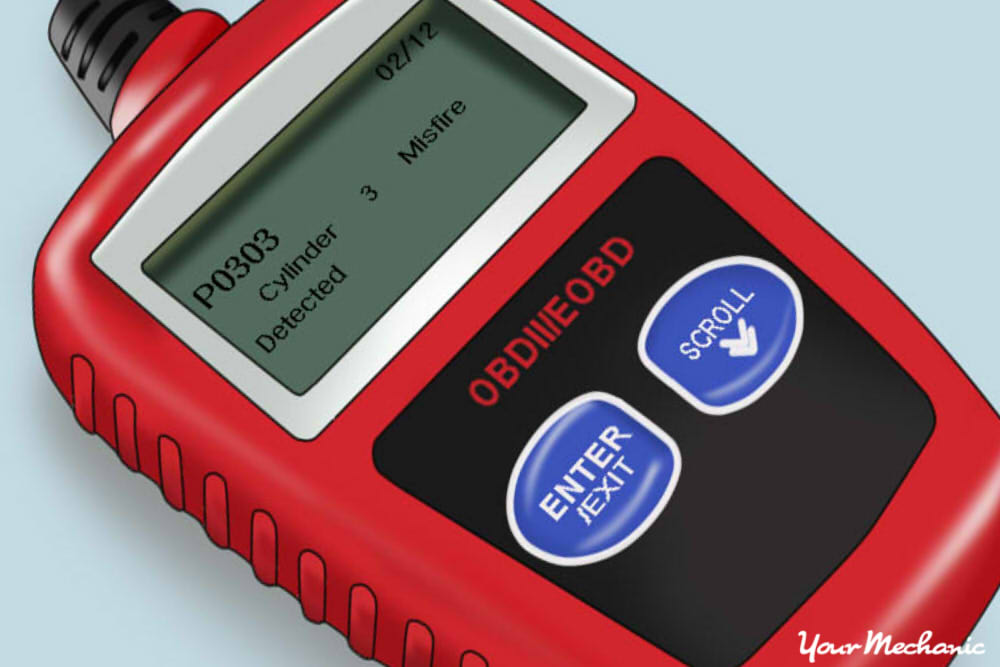
Credit: www.yourmechanic.com
Using Live Data And Graphing Functions
Using live data and graphing functions on an OBD2 scanner can be a game changer. These features provide real-time insights into your vehicle’s health. With them, you can monitor performance, fuel efficiency, and detect sensor issues. Understanding how to leverage these tools is essential for any car owner.
Monitoring Engine Performance
Live data lets you see how your engine runs. You can track RPMs, coolant temperature, and throttle position. These metrics help identify potential engine issues early. Graphing these values over time reveals patterns. It aids in predicting future engine problems.
Fuel Efficiency And Emissions
Fuel efficiency is crucial for cost-saving and environmental reasons. An OBD2 scanner provides real-time fuel consumption data. It helps you understand how driving habits affect fuel use. Also, you can monitor emissions. Ensure your vehicle meets environmental standards. This reduces your carbon footprint.
Detecting Sensor Malfunctions
Sensors play a vital role in vehicle operation. Malfunctions can lead to serious problems. Using live data, you can identify sensor issues quickly. The scanner shows real-time readings from each sensor. If a sensor’s data looks off, it may need replacing. Fixing sensor issues promptly prevents costly repairs later.
Troubleshooting Common Issues
Understanding how to read an OBD2 scanner can solve many car issues. Connect the device to the vehicle’s port. Check the codes displayed and refer to the manual for interpretation, ensuring accurate diagnostics and smoother vehicle maintenance.
Troubleshooting common issues with your OBD2 scanner can sometimes feel daunting, but it doesn’t have to be. Whether you’re a seasoned mechanic or just starting out, understanding the basics can save you time and effort. Let’s dive into some of the most frequent challenges you might face and how to tackle them effectively.Connection Problems
One of the first hurdles you may encounter is getting your scanner to connect with the vehicle. Ensure the ignition is on, as many OBD2 scanners require this to establish a connection. Check if the scanner is properly plugged into the vehicle’s OBD2 port. Sometimes, a loose connection is all it takes to disrupt communication. If it’s still not working, try cleaning the port with compressed air to remove any dirt or debris.Error Messages
Seeing error messages on your scanner can be intimidating, but it’s all part of the process. Start by noting down the specific codes displayed. This can help you identify the issue more accurately. Some error messages may indicate simple problems like a loose gas cap, while others might require more in-depth diagnosis. Consult your vehicle’s manual or an online database for guidance on what each code means.Software Updates
Keeping your OBD2 scanner’s software up to date is crucial for accurate diagnostics. Manufacturers regularly release updates to enhance functionality and cover new vehicle models. Check the manufacturer’s website or your scanner’s app for any available updates. Updating the software can often solve compatibility issues and improve performance. Regularly updating your scanner ensures you have the latest tools for troubleshooting. Have you faced any of these issues? What solutions worked best for you? Share your experiences and insights; they might just help someone else facing the same challenge.
Credit: www.youtube.com
Tips For Effective Use
Understanding how to read an OBD2 scanner involves familiarizing yourself with its display and error codes. Start by connecting the scanner to the car’s diagnostic port. Identify the codes displayed and refer to the manual for meanings and solutions.
Reading an OBD2 scanner effectively can save you time and money by identifying vehicle issues before they become major problems. But, it’s not just about plugging it in and reading the codes. Here are some tips to make the most out of your OBD2 scanner. These insights will help you ensure your scanner delivers accurate and actionable data.Regular Maintenance Checks
Regularly check your vehicle’s health using the OBD2 scanner. This consistent monitoring can alert you to minor issues before they escalate. Think of it as a health checkup for your car. Schedule these checks monthly, especially if you drive frequently. This habit keeps your vehicle running smoothly and can prevent costly repairs. Even if your car seems fine, these checks can uncover hidden issues. Once, my scanner revealed a minor exhaust problem that could have affected fuel efficiency.Keeping The Software Updated
Update your OBD2 scanner software regularly. This ensures you get the latest diagnostic codes and improvements. An outdated scanner might miss important data or misinterpret codes. Check the manufacturer’s website for updates or subscribe to their newsletter. This way, you’ll be informed about new releases. Updates can also introduce new features. For example, my scanner’s latest update added real-time data tracking, which was incredibly useful during long trips.When To Consult A Professional
While OBD2 scanners are powerful tools, some issues require a professional’s touch. If your scanner shows persistent error codes or complex issues, consult a mechanic. Professionals have the expertise and tools to address intricate problems. They can interpret codes that might seem confusing or alarming. Consider it like consulting a doctor for persistent symptoms. Once, a recurring engine code led me to a professional, who discovered a deeper electrical issue that needed expert handling. — By following these tips, you’ll maximize the effectiveness of your OBD2 scanner. Your car’s performance will improve, and you’ll gain peace of mind knowing you’re actively maintaining your vehicle’s health. What steps will you take to ensure your scanner is giving you the best data?Conclusion
Reading an OBD2 scanner can seem tricky at first. But practice makes it easier. Start by connecting the scanner to your car. Follow the on-screen instructions. Interpret the codes using the manual or online resources. This tool helps identify car issues early.
Saves you time and repair costs. Remember to clear codes after fixing problems. Regular checks can prevent serious issues. Keep learning and exploring. Soon, you’ll be more confident with your scanner. Happy driving!
