Imagine you’re driving down the road, and suddenly, your car’s engine light flickers on. Panic sets in as you wonder about the potential issues hidden under the hood.
What if you could diagnose the problem yourself, saving time and money? That’s where the Actron OBD2 scanner comes in. This handy tool allows you to peek into your car’s computer system, giving you insights into what’s happening beneath the surface.
You might be wondering how to use it effectively to decode your car’s mysterious messages. In this guide, you’ll learn how to harness the power of the Actron OBD2 scanner, ensuring you’re always one step ahead in maintaining your vehicle. Don’t let the fear of the unknown hold you back—discover the ease and confidence that comes with mastering your car’s diagnostics.

Credit: www.youtube.com
Understanding The Actron Obd2 Scanner
Actron OBD2 Scanner helps diagnose car issues easily. Plug it into your vehicle’s port, turn on the ignition, and read the codes displayed. This tool assists in identifying engine problems, making car maintenance simpler.
Understanding the Actron OBD2 Scanner can transform the way you diagnose and fix vehicle issues. With its user-friendly interface and accurate diagnostics, this tool is a game-changer for both seasoned mechanics and car enthusiasts. Whether you’re a DIYer or a professional, knowing how to effectively use this scanner can save you time and money.What Is An Actron Obd2 Scanner?
The Actron OBD2 Scanner is a device that reads your car’s onboard computer system. It helps identify issues by retrieving diagnostic trouble codes (DTCs). Think of it as a window into your vehicle’s health. This scanner works with most vehicles built after 1996. It’s a versatile tool that can handle everything from simple check engine lights to more complex engine problems. The scanner is equipped with a large, easy-to-read display. It shows diagnostic codes and their meanings. This feature eliminates guesswork and helps you understand what’s wrong with your vehicle. It also offers live data streaming. This allows you to monitor real-time data from your vehicle. You can track engine performance, fuel efficiency, and more.Why Choose Actron Obd2 Scanner?
The Actron OBD2 Scanner is renowned for its reliability. It provides accurate readings, reducing the risk of misdiagnosis. This ensures you only fix what’s necessary, saving you unnecessary expenses. It’s also simple to use. Even if you’re not tech-savvy, you can easily navigate its functions. This makes it accessible to everyone, regardless of their technical expertise.How To Connect Your Actron Obd2 Scanner
Start by locating your vehicle’s OBD2 port, usually found under the dashboard. Plug the scanner into this port. Turn on your vehicle. The scanner will power up and begin reading data from your car’s computer. Follow the on-screen instructions to retrieve diagnostic codes.Interpreting The Diagnostic Codes
Once you have your diagnostic codes, you’ll need to understand them. The Actron OBD2 Scanner provides definitions for each code. This helps you know exactly what’s wrong and how to address it. Consider writing down these codes. They can be useful if you need to consult a mechanic.Benefits Of Regular Use
Regular use of the scanner can help maintain your vehicle’s health. It allows you to catch problems early before they become costly repairs. This proactive approach can extend your vehicle’s lifespan. By regularly checking your vehicle’s diagnostics, you also learn more about how your car operates. This knowledge empowers you to make informed decisions about maintenance and repairs. Isn’t it time you took control of your vehicle’s health? With the Actron OBD2 Scanner, you can be your car’s best advocate.
Credit: www.walmart.com
Features Of The Actron Obd2 Scanner
Every car owner knows the importance of keeping their vehicle in top shape, and that’s where the Actron OBD2 scanner comes into play. With a variety of features designed to make car diagnostics easy, it’s a handy tool that can save you time and money. Whether you’re a seasoned mechanic or a DIY enthusiast, the Actron OBD2 scanner is equipped to meet your needs.
Display And Interface
The display and interface are crucial elements that make the Actron OBD2 scanner user-friendly. The LCD screen is bright and clear, allowing you to easily read codes and data. Navigating through the menu is intuitive, thanks to its straightforward button layout. You don’t need to be a tech wizard to figure it out. It’s as simple as following prompts on a smartphone.
Connectivity Options
Imagine having the flexibility to connect your scanner in multiple ways. The Actron OBD2 scanner offers both wired and wireless connectivity options. With Bluetooth capability, you can connect it to your smartphone or tablet effortlessly. This means you can move around your garage without being tethered to the car. It’s like having a portable diagnostic lab in your pocket!
Data Analysis Tools
One of the standout features of the Actron OBD2 scanner is its data analysis tools. It doesn’t just display error codes; it helps you understand them. With freeze frame data and live data streaming, you get a snapshot of your car’s condition at the time of the issue. It’s like having a personal assistant that tells you exactly what’s wrong and where to look. Have you ever wondered what goes on under the hood? This scanner gives you the answers in real-time.
Owning a car can sometimes feel like a guessing game, but with the Actron OBD2 scanner, you get to play detective with expert tools at your disposal. Isn’t it time you took control of your car’s health?
Preparing For Diagnosis
Actron OBD2 Scanner simplifies vehicle diagnosis by providing clear error codes. Plug it into your car’s port, and it identifies issues quickly. This tool helps you understand and address car problems efficiently, saving time and potentially money on repairs.
Getting ready to diagnose your vehicle with an Actron OBD2 scanner is a crucial step that sets the stage for successful troubleshooting. Whether you’re a seasoned mechanic or a DIY enthusiast, preparation is key. It’s like setting the scene for a play; everything must be in place to ensure the process flows smoothly. Let’s dive into how you can best prepare for this diagnostic journey.Gathering Necessary Tools
Before you begin, make sure you have all the essential tools on hand. The Actron OBD2 scanner is your main gadget, but having a few additional items can make the process smoother. Keep a notebook and pen nearby for jotting down any error codes or notes. It’s handy to have a flashlight, especially if you’re working in a dimly lit garage or outside at night. And don’t forget a reliable internet connection; you might need to look up codes or troubleshooting tips.Ensuring Vehicle Compatibility
Not all vehicles are created equal, and ensuring compatibility is a must. Check that your vehicle is OBD2 compliant; most cars manufactured after 1996 are. But it never hurts to double-check. Look for the OBD2 port, usually located under the dashboard. Have you tried finding it before? If it’s elusive, your car’s manual can be a great help. Knowing where to connect the scanner saves time and frustration. As you prepare, ask yourself: Are you ready to uncover what’s hidden under the hood? The Actron OBD2 scanner offers a window into your vehicle’s health. By gathering the right tools and confirming compatibility, you set yourself up for a smooth diagnostic experience.Connecting The Scanner To Your Vehicle
Connecting your Actron OBD2 scanner to your vehicle is a simple process. This allows you to diagnose your car efficiently. Follow these steps to ensure a smooth connection.
Locating The Obd2 Port
The OBD2 port is crucial for scanner connection. It is usually under the dashboard. Check near the steering wheel for easy access. Sometimes, it is hidden behind a small panel. Use a flashlight to locate it if needed.
Properly Attaching The Device
Once the port is found, get ready to attach the scanner. Align the scanner’s connector with the port. Ensure the pins match correctly. Push firmly but gently. The connection should be snug, not loose.
Turn on the ignition without starting the engine. This powers the scanner. Observe the scanner screen for instructions. Follow any prompts provided by the device. Your scanner is now ready to read vehicle data.
Interpreting Diagnostic Codes
Easily decode car issues using the Actron Obd2 Scanner. Plug it in, read the codes, and interpret them with the manual. This tool simplifies identifying what’s wrong with your vehicle without complex technical jargon.
Interpreting diagnostic codes is a crucial skill when using an Actron OBD2 scanner. These codes help you understand what might be wrong with your vehicle, allowing you to address issues before they become major problems. By learning how to read and understand these codes, you can save time and potentially avoid costly repairs.Reading Error Codes
The first step in interpreting diagnostic codes is reading the error codes displayed by the scanner. When you connect the Actron OBD2 scanner to your vehicle, it retrieves codes from the car’s computer. These codes are usually a combination of letters and numbers, each representing a specific issue. Once you have the codes, you’ll need to jot them down or save them. This is the foundation for understanding what your vehicle is communicating. If you’ve ever felt overwhelmed by a blinking check engine light, this is your chance to take control.Understanding Code Meanings
After you have the error codes, the next challenge is understanding what they mean. Each code corresponds to a specific problem in your vehicle. Actron scanners often come with a user manual or software that provides descriptions for these codes. For instance, a code like P0301 might indicate a misfire in cylinder 1. Understanding this can lead you to check the spark plugs or fuel injector in that cylinder. To make things easier, many online resources and apps can help you decode these numbers. You can quickly search for a code to find its meaning and potential solutions. Have you ever fixed a car issue just by understanding a simple code? It’s empowering to realize how a few numbers can guide you to a solution.By mastering the art of interpreting diagnostic codes, you transform your approach to car maintenance. Do you think you’re ready to decode your next car issue with confidence?
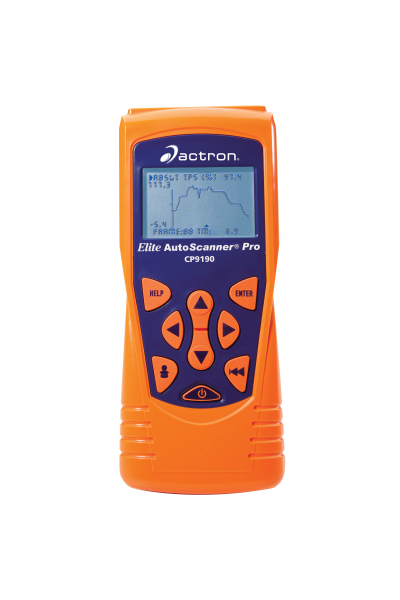
Credit: actron.com
Clearing Fault Codes
Actron OBD2 Scanner simplifies clearing fault codes in vehicles. Connect the scanner to the car’s port. Follow the instructions to identify and erase codes, ensuring optimal vehicle performance.
Clearing fault codes is a crucial part of using an Actron OBD2 scanner effectively. It’s like giving your car a clean slate, allowing you to address and resolve issues efficiently. This process isn’t just about erasing the codes; it’s about ensuring your vehicle runs smoothly. Let’s delve into the steps to clear those pesky fault codes and reset your car’s systems.Resetting The Check Engine Light
The check engine light can be a source of anxiety. But with an Actron OBD2 scanner, resetting it is straightforward. Start by connecting the scanner to your car’s OBD2 port. Once connected, navigate through the scanner’s menu to find the option to clear fault codes. Select this option, and you’ll notice the check engine light on your dashboard goes off. It’s a satisfying sight, knowing you’ve taken the first step towards a healthier vehicle.Ensuring Code Resolution
Clearing the codes isn’t the end of the journey. You need to make sure the underlying issue is resolved. After resetting, take your car for a short drive. This drive helps the car’s system recalibrate and confirms that the problem is truly fixed. If the check engine light stays off, you’re likely in the clear. But if it comes back on, it might be a sign of a more serious issue. Consider whether there’s a pattern to when the light returns. Is it after a specific action, like accelerating? This insight can help you or a mechanic diagnose the problem more accurately. Using the Actron OBD2 scanner not only helps you clear codes but also empowers you to understand your vehicle better. By taking these steps, you ensure that you’re not just masking a problem but genuinely resolving it. Have you ever wondered how many issues go unnoticed just because the check engine light was ignored? With the scanner in your hands, you’re in control, making informed decisions for your vehicle’s health.Utilizing Advanced Features
Actron OBD2 scanners are not just for diagnosing car issues; they offer a suite of advanced features that can give you deeper insights into your vehicle’s performance. Whether you’re a car enthusiast or just want to keep your vehicle in top shape, understanding these features can save you time and money. Let’s dive into some of these advanced capabilities like Live Data Streaming and Freeze Frame Data.
Live Data Streaming
Live Data Streaming is like having a window into your car’s brain while it’s running. You can view real-time data from the engine, transmission, and more. This feature allows you to see how different components are functioning as you drive.
I remember the first time I used this feature on my own car. I was able to monitor the engine coolant temperature while stuck in traffic. It was fascinating to see how the temperature fluctuated with the stop-and-go movement.
Imagine catching a potential issue before it becomes a costly repair. That’s the power of Live Data Streaming. Next time you notice a slight hesitation in your vehicle, consider checking the data stream. You might find something interesting.
Freeze Frame Data
Freeze Frame Data captures a snapshot of your vehicle’s condition the moment an error code is triggered. Think of it as a crime scene photo for your car’s diagnostic trouble code.
This feature can be a lifesaver when diagnosing issues that are hard to replicate. I once had an intermittent issue with my car stalling. Using Freeze Frame Data, I was able to capture the conditions under which the problem occurred. This made troubleshooting much easier.
If you’re puzzled about what triggered that pesky check engine light, Freeze Frame Data can help. Have you ever wondered what the RPM was when that error popped up? Or the exact speed? This feature will give you those precise details.
By understanding and utilizing these advanced features, you can take a more proactive approach to vehicle maintenance. Are you ready to explore what your Actron OBD2 scanner can really do?
Maintenance Tips For Your Scanner
Maintaining your Actron OBD2 scanner is crucial for ensuring it delivers accurate readings and serves you well over the years. Whether you’re a car enthusiast or a professional mechanic, proper care will enhance the performance and lifespan of your scanner. Below are some practical maintenance tips to keep your device in top-notch condition.
Regular Software Updates
Keeping your scanner’s software up-to-date is essential. Manufacturers often release updates to fix bugs and improve functionality. Connect your scanner to a computer and check the manufacturer’s website for the latest updates. This simple step can ensure your scanner reads codes effectively.
Imagine missing a critical update and your scanner gives incorrect readings. Regular updates prevent such mishaps. Dedicate a specific day each month to check for updates, just like you would for your phone or computer.
Proper Storage Practices
How you store your scanner can impact its longevity. Avoid leaving it in extreme temperatures. Excessive heat or cold can damage the internal components. Store it in a cool, dry place, preferably in its original case.
Consider the time you left your phone in a hot car and it malfunctioned. Similar conditions can harm your scanner. Treat it like you would your other electronics by keeping it away from moisture and dust.
Do you take care of your scanner as much as your other gadgets? Proper maintenance can save you money and trouble in the long run. Embrace these simple practices and enjoy consistent, reliable diagnostics.
Troubleshooting Common Issues
Learn to resolve issues with your Actron OBD2 scanner efficiently. Identify error codes, check connections, and reset the device. Ensure proper functioning by following step-by-step instructions.
When using an Actron OBD2 scanner, encountering issues can be frustrating. However, troubleshooting these common problems can be straightforward with the right approach. Let’s dive into some typical challenges you might face and how to resolve them effectively.Connection Problems
Ensuring a solid connection between your Actron OBD2 scanner and your vehicle is crucial. A loose or incorrect connection can lead to failed scans or incomplete data. Always start by checking that the scanner is properly plugged into your vehicle’s OBD2 port. Sometimes, a simple restart can resolve connection issues. Unplug the scanner, wait a few seconds, and then reconnect it. If your scanner still fails to connect, inspect the port for any dust or debris that might be obstructing the connection. Have you ever had a moment where you realized the ignition wasn’t on? This is a common oversight. Make sure your vehicle is in the ‘ON’ position but not running, as most scanners require this to establish a connection.Inaccurate Readings
Inaccurate readings can mislead your diagnostics, leading to unnecessary repairs. If your scanner shows inconsistent data, ensure that the firmware is updated. Manufacturers release updates to improve accuracy and compatibility with new vehicles. Verify that your scanner is compatible with your car’s make and model. Not all scanners support every vehicle, and using an incompatible device can result in misleading readings. Check the user manual or the manufacturer’s website for compatibility details. Environmental factors can also play a role. Extreme temperatures or low battery power in your vehicle can affect the scanner’s performance. If you notice discrepancies, try using the scanner in a different environment or after charging your vehicle’s battery. In troubleshooting these issues, remember to stay patient and persistent. Have you ever considered reaching out to online forums or communities? Many experienced users offer valuable insights and solutions to common problems. By addressing these common issues, you can ensure a smooth and effective diagnostic process with your Actron OBD2 scanner.Conclusion
Using an Actron OBD2 scanner is simple and effective. This tool helps you understand your car’s health. It saves time and money on repairs. Reading error codes becomes easy with practice. Follow the steps, and you’ll quickly grasp the process.
Regular use can prevent major car issues. This scanner is a reliable companion for car enthusiasts. It empowers you to take control of vehicle maintenance. Stay informed and keep your car running smoothly. With patience, you’ll gain confidence in using the scanner.
Enjoy the peace of mind it brings to your driving experience.
