You’re all set for an exhilarating gaming session, but your PXN steering wheel decides not to cooperate. Frustrating, isn’t it?
You’re not alone. Many gamers like you have faced similar hiccups, and we’re here to help you steer back on track. Imagine the thrill of racing or the precision of simulation games, all powered by your trusty PXN steering wheel.
When it doesn’t work, it’s not just a technical glitch; it’s a roadblock to your gaming adventure. We’ll explore the common reasons your PXN steering wheel might not be working and, more importantly, how you can fix it. By the end, you’ll be back in control, enjoying every twist and turn of your favorite games. So, buckle up and let’s dive into the solutions that will rev up your gaming experience once again!
Common Causes Of Steering Wheel Malfunction
It’s frustrating when your Pxn steering wheel suddenly stops working, especially in the middle of a gaming session. Understanding the common causes behind these malfunctions can help you troubleshoot effectively. Whether it’s a power issue, connectivity problem, or software glitch, pinpointing the problem is the first step toward a solution.
Power Issues
Have you checked if your steering wheel is properly plugged in? Sometimes, the simplest issues stem from a loose connection or a faulty power outlet. Ensure your power cable is secure and try different outlets. What if the power adapter itself is the culprit? Consider testing with another adapter to rule this out.
Connectivity Problems
Wireless steering wheels can face connectivity problems. Is your device paired correctly? Double-check your Bluetooth settings or USB connections. You might find that interference from other devices is affecting your connection. Try disconnecting other Bluetooth devices or use a wired connection.
Software Glitches
Software glitches are another common cause of steering wheel issues. Have you installed the latest driver updates? Outdated software can lead to compatibility problems. Ensure your game or system recognizes the steering wheel. Sometimes, reinstalling the driver can resolve the glitch.
When your steering wheel malfunctions, it can feel like a puzzle. Which cause resonates with your situation? By addressing these common issues, you can get back to enjoying your game without unnecessary interruptions. Remember, a quick fix often lies in the details you might overlook.
Checking Power Supply
Is your Pxn steering wheel not working? Start by checking the power supply. Ensuring your device is receiving power is crucial. A faulty power connection can disrupt gameplay. Look into cables and connections first. Then test the power outlets. These simple steps might solve your problem.
Inspecting Cables And Connections
Examine the cables for any signs of damage. A frayed or broken cable can hinder power flow. Ensure cables are securely plugged into the steering wheel. Check the connections at the power source. Loose connections can cause power interruptions. Adjust and secure all connections properly.
Testing Power Outlets
Verify the power outlet is functioning correctly. Plug another device into the outlet to test its power. If the device powers on, the outlet is fine. If not, try a different outlet. Faulty outlets can prevent your steering wheel from working. Confirm the outlet is reliable to ensure consistent power.
Resolving Connectivity Problems
Experiencing issues with a Pxn steering wheel often stems from connectivity problems. Check if cables are securely attached. Also, ensure software updates are installed for seamless performance.
Is your Pxn steering wheel not responding during your gaming sessions? You’re not alone. Many gamers face connectivity issues that can disrupt the thrill of the race or the precision of a drift. Fortunately, resolving these problems is often straightforward. Whether you’re plugging in or going wireless, there are steps you can take to ensure a smooth connection. Let’s dive into practical solutions to get your steering wheel back in the game. ###Usb Port Verification
Start by checking the USB port. It might sound simple, but a loose connection is a common culprit. Make sure the USB cable is firmly connected to both your steering wheel and your console or PC. Try switching to a different USB port. Sometimes ports can be faulty or may not support high-speed data transfer, which is crucial for gaming peripherals. Inspect the cable for any visible damage. A frayed or bent cable can lead to intermittent connectivity issues. If you spot any damage, consider replacing the cable to ensure a stable connection. ###Wireless Connection Setup
If you’re using a wireless setup, ensure your steering wheel is in pairing mode. Check the manual for instructions specific to your model, as the process can vary. Keep your console or PC within range of the steering wheel. Wireless signals can weaken over distance, leading to lag or disconnection. Clear any obstacles that could block the signal. Update the firmware on both your steering wheel and your console or PC. Manufacturers often release updates to improve connectivity and performance. Is your Wi-Fi router too close to your gaming setup? Interference from other wireless devices can disrupt the connection. Try moving the router or changing the frequency channel for better performance. By taking these steps, you increase the chances of a seamless gaming experience. Have you tried any other troubleshooting methods that worked for you? Share them in the comments to help fellow gamers.
Credit: www.youtube.com
Updating And Reinstalling Software
Your Pxn steering wheel might stop working due to software issues. Resolving these issues involves updating and reinstalling software. This can ensure your device functions properly. Let’s explore how to update drivers and reinstall firmware.
Driver Updates
Drivers help your computer communicate with the steering wheel. An outdated driver might cause issues. Visit the Pxn website for the latest driver. Download and install it on your computer. This can fix compatibility problems. Regular updates keep your device running smoothly.
Firmware Reinstallation
Firmware controls how the steering wheel operates. Corrupted firmware may cause malfunctions. Reinstall the firmware to restore its functionality. First, download the latest firmware from the Pxn site. Follow the instructions for installation. Reinstallation can solve many operational issues. Ensure you choose the correct firmware for your model.
Calibrating The Steering Wheel
Experiencing issues with your Pxn steering wheel may stem from improper calibration. Ensure the wheel is correctly calibrated to enhance performance. A well-adjusted steering wheel guarantees smooth gameplay and accurate control.
Calibrating the steering wheel of your PXN setup is crucial for optimal performance. It ensures your wheel responds accurately and precisely, enhancing your gaming experience. Neglecting calibration can lead to frustrating gameplay, where your car veers off unexpectedly or doesn’t respond as you intend. Imagine the thrill of racing around a curve, only to find your steering is off. Calibration is your ticket to seamless control and precision.Calibration Steps
Begin by connecting your steering wheel to your computer or console. Make sure all cables are securely attached. Next, access the settings menu in your racing game or the PXN software. Look for the calibration option; this is usually found under ‘controls’ or ‘devices.’ Follow the on-screen instructions. Rotate your wheel fully left and right. This helps the software understand the wheel’s range. Ensure you press pedals and buttons as prompted. Check the sensitivity settings. Adjust them according to your preference. A higher sensitivity means quicker response, while lower sensitivity offers more gradual control. Save your settings. This ensures your calibration is stored for future use, preventing the need to recalibrate each time.Testing Calibration Results
Start a game session to test your calibration. Focus on steering responsiveness. Does the wheel follow your movements accurately? Drive through various terrains and speeds. Observe if the wheel maintains control. A well-calibrated wheel offers smooth transitions between different driving conditions. Pay attention to pedal pressure. Are the brakes and acceleration responding as expected? This can impact your game performance significantly. If you notice any issues, return to the calibration menu. Fine-tune settings to match your driving style. It’s a trial-and-error process, but the payoff is worth it. Does your steering wheel still feel off? Consider checking for updates or reinstalling the software. Sometimes, technical glitches require a fresh start. Calibration is not a one-time task. Regular checks can prevent unexpected issues during gameplay. How often do you calibrate your wheel?
Credit: www.tiktok.com
Consulting Manufacturer Support
If your PXN steering wheel isn’t working, consulting manufacturer support can be your best ally. It’s often underestimated how valuable reaching out to the experts can be. They know the product inside and out, and they can guide you through troubleshooting steps you might not have considered. Plus, they can provide insights specific to your situation, ensuring you get back to your gaming as soon as possible.
Contact Information
Finding the right contact details is crucial. Most manufacturers have a dedicated customer support line. Look for a phone number or email address on their official website. Don’t just rely on forums or third-party sites for this information, as it might be outdated or incorrect.
Have you ever tried calling a friend and realized you had the wrong number? It’s frustrating, right? Make sure you have the right contact info to avoid similar headaches.
Warranty And Repair Options
Before reaching out, check if your PXN steering wheel is still under warranty. This could save you a lot of money. Manufacturers often offer repair or replacement services for products under warranty.
If it’s not under warranty, don’t worry. Ask about repair options. Sometimes, a small fee is worth the fix, especially if a new purchase is much more expensive.
Consider this: Would you replace your car for a flat tire? Probably not. The same logic applies here. Often, fixing is better than replacing.
Engage with the support team. Ask questions, and seek clarity on the next steps. This interaction can be the key to getting your steering wheel back in the game.
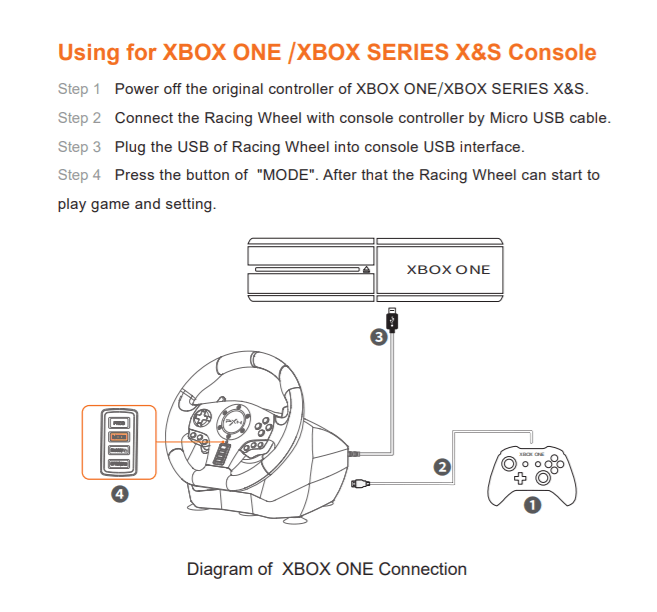
Credit: answers.microsoft.com
Conclusion
A non-working Pxn steering wheel can be frustrating. Identifying the problem is key. Check connections and software updates first. Ensure the wheel is compatible with your device. Restart your system to rule out glitches. Consult the manual for troubleshooting tips.
Don’t hesitate to reach out to customer support for help. Regular maintenance can prevent future issues. Keep your gear in good shape for a better gaming experience. Remember, a well-functioning wheel enhances your gameplay. Stay patient and keep trying solutions.
Enjoy smooth driving in your virtual world!
